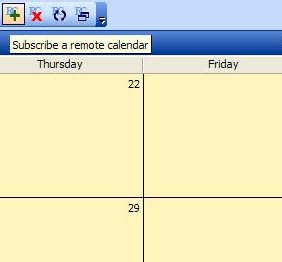 Remote Calendars is a COM-.NET Add-in for Outlook 2003 that allows you to subscribe, reload and delete a remote iCalendar. This open-source has added support for Google Calendars, and except for some limitations, you can now synchronize Google Calendar with Outlook 2003.
Remote Calendars is a COM-.NET Add-in for Outlook 2003 that allows you to subscribe, reload and delete a remote iCalendar. This open-source has added support for Google Calendars, and except for some limitations, you can now synchronize Google Calendar with Outlook 2003.How you should do:
1) Make a new empty folder and subscribe your Google Calendar in that folder, and select the checkbox "It's my Google Calendar and I want to sync both ways"
2) After that, you can both add appointments or edit them, and the you can publish back to Google (see the help for finding the correct URL for publishing), by checking the CheckBox "It's a Google Calendar URL"
3) You're done... you can try to modify the appointments from Google and reload them back to Outlook, or viceversa...
Limitations:
1) Recurrent events don't work, so if you publish event with recurrence from Outlook, in Google they'll be without recurrence.
2) Don't subscribe any other iCalendar in the same folder.
The software doesn't work with Outlook 2007 Beta. If you encounter problems, read this thread.
More:
Synchronize Google Calendar with your phone
Synchronize Google Calendar with iPod
Popular calendars to import in Google Calendar
Google Calendar gadget for Google Desktop

Remote Calendar is great. But it doesn't work with non-English characters.... (I'm using Swedish).
ReplyDeleteFollowed your instructions but I'm getting a http authorization request when I try to subscribe to an .ics calendar. Any idea what i'm doing wrong?
ReplyDeleteOutlook 2003
Google Calendar 8/06
This would be a great thing if it just worked well.
ReplyDeleteWithout recurring events its pretty far from doing its job in my opinion. Also, it slows opening outlook quite a bit and creates a lot of duplicates for some reason. I'll keep checking back in hopes that someday it works. Great attempt, but needs work.
I'd give up on outlook if there were something as powerful for the desktop that would integrate quick and easy with a free online system.
although your post is pretty old, in case you are still looking for a nice tool to sync Gcal and Outlook, then look at http://www.syncmycal.com
ReplyDeleteRegards,
Vaibhav
http://blog.gadodia.net
I tried this an had two problems. First it never did update my Google calendar from Outlook, it only worked from Google to outlook. Second after trying to get it to work, it removed all entires from my Outlook calendar.
ReplyDeletePlaxo just released their Beta software, which permits Outlook and Gcal syncing (along with Yahoo, Windows Live, etc.) Works much better than any other of the tools I've tried, is free, works with Google for your domain...
ReplyDeleteOK I've installed RemoteCalendards, but the instructions for getting started make no sense at all. Has anyone ever been sucessfull in getting this working that can post some instructions which actually make sense?
ReplyDeleteI've installed it, but given the fact that I'm moving between sites with different proxy settings all the time, makes this product quite bothersome. If you start Outlook up with wrong settings for RemoteCalendar, it'll hang for ages or eternity.
ReplyDeleteI'm investigating new options right now. No doubt I'll add my findings to my blog in a few days/weeks.
Regards,
J (kJube)
Thunderbird (with Lightning and Google Calendar Provider add-ons) is a good alternative to Outlook.
ReplyDeleteThis is great, thanks! Only problem is I don't have the admin rights I need to install even the most basic things! So frustrating! I would be so organised, but hindered at every turn by those goons in the basement!
ReplyDeleteMaintain a Unified Calendar by Syncing Google Calendar Across Multiple Applications - http://www.tech.nolicio.us/2011/09/sync-google-calendar.html
ReplyDeleteHow can I sync an alternative calander (thus not my main calendar, only my personal appointments) to google calendar?
ReplyDelete