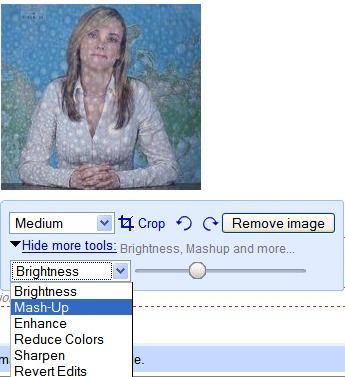
Now every page created in Google Page Creator can be easily accessed from a mobile phone, as Google redirects it to the transcoded version, the same way it does with the search results. Of course if you manage to enter the long URL correctly.
Also interesting:
Hide a site in Google Page Creator
Page Creator supports JavaScript

i don't see how to do this? is it maybe not turned on for my page creator context? where / what do you click?
ReplyDeleteyeah nevermind, it's not done from the 'uploaded stuff' box, it's done from inside of a page.
ReplyDeleteTo do what?
ReplyDelete* for the photo features: create a page and add an image
* for the mobile feature: visit the page on your mobile phone
The photo thing has been there for ages, but it only works on photos you have uploaded, not on ones embedded from other pages.
ReplyDeleteI'd rather have a function to easily manage you photo upload, instead of adding them one-by-one.
ReplyDeleteOMG, I saw this a few days ago!
ReplyDeleteI'd love for these features to be incorporated into Blogger.
ReplyDelete..is it bad that i'm still confused by this.. haha
ReplyDeleteSo, its actually within a page that you can edit it?
I see now, i was expecting it to be on the actual Page Creator Home instead.
I think it would be better in that area, even better if you can filter files by file type so you can edit images, or perhaps an image area altogether (yes, i know, Picasa Web.. but still! Wait...integrating those would have been easier)
I'm just really happpy they managed to fix the extra sites thing, a whole 5 sites on one account, oh yeah!