iraq gdp feature:table - web pages that contain tables, unfortunately including layout tables
la traviata feature:audio - web pages that link to audio files (e.g.: MP3s)
michel gondry ads feature:video - web pages that link to video files (e.g.: QuickTime videos)
AJAX feature:acrobat - search results that link to PDF files
beatles feature:activex - search results that contain the object tag (e.g.: embedded YouTube videos or any other Flash object)
feature:activex site:googlesystem.blogspot.com - all the pages from this blog that include videos
You can also use the operator to remove some classes of web pages. If you want to filter web pages that use JavaScript, add -feature:script:
java -feature:script - old tutorials for Java
lagrange interpolation demo -feature:applet - interpolation demos that don't include Java applets
To find web pages that link to files with a certain extension, use the linkextension: operator. For example, linkextension:ogg bach finds web pages about Bach that link to .ogg audio files.
Yahoo has another interesting operator (depth:) that lets you define the maximum number of subdirectories from your search results' URLs. For example, a search for google tips depth:1 will include www.google.com/help/features.html because it has a single directory, but not www.techcrunch.com/2007/01/04/google-tips-pulled, which has three directories. This could be useful to find web pages that are important relatively to the structure of a web site.
The operator has a special value that lets you search only homepages: -1, as you can see in this query: flickr depth:-1.
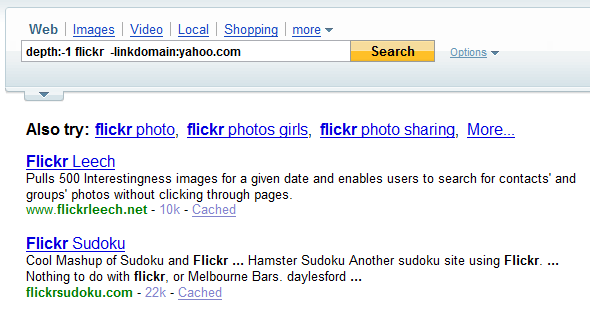
Find the sites related to Flickr that don't have a link from yahoo.com
I don't know if Yahoo's search engine is better than Google, but Yahoo inherited a lot of interesting features from AltaVista and Inktomi, two leading search engines in the '90s.
Related:
More Yahoo Search tips

A more practical way to use the depth:-1 feature is by using it as a homepage redirect search, so one could replace it for example with the im lucky search in firefox, all you need is a need javascript/php script which will echo a document.replace to the first result.
ReplyDeleteAbout my last comment, I meant neat, not need. And why the heck is blogger not providing a edit feature.
ReplyDeleteBlogger used to provide a comment editing feature, but only for blog admins. It was an undocumented feature (or maybe a bug) and it was removed in the new Blogger.
ReplyDeleteI'm not sure I understand your suggestions: I'm Feeling Lucky from the address bar only redirects to the top search result for navigational queries and generally the top result is a "homepage".
What I meant is that with the I'm feeling lucky implementation in firefox one is sometimes redirected to some subpage which is probably temporary popular (recent events...), whereas one was expecting to go to the homepage. If one would restrict himself to hompages this would make it a lot easier. (Although in certain cases if you type in the name of a less known open source project for example it would not work that well, becuase they tend to have strange urls...)
ReplyDeleteYahoo! Search's features and operators can be useful as Firefox quick (smart keyword) search location bar search keywords as demoed by Internet guru Jimmy Ruska has posted a video explaining how to use Google's search for indexes of music and game files, etc.
ReplyDeleteFor your convenience a set of Firefox quick search bookmarks follow:
audio links
http://search.yahoo.com/search?p=%s+feature%3Aaudio
depth1
http://search.yahoo.com/search?p=+%s+depth%3A1
homepages
http://search.yahoo.com/search?p=+%s+depth%3A-1
mp3 links
http://search.yahoo.com/search?p=linkextension%3Amp3+%s
no script
http://search.yahoo.com/search?p=%s+-feature%3Ascript
object links (activex|flash)
http://search.yahoo.com/search?p=%s+feature%3Aactivex
ogg links
http://search.yahoo.com/search?p=linkextension%3Aogg+%s
pdf links
http://search.yahoo.com/search?p=%s+feature%3Aacrobat
powerpoint links
http://search.yahoo.com/search?p=linkextension%3Appt+%s
video links
http://search.yahoo.com/search?p=%s+feature%3Avideo
site:video links
http://search.yahoo.com/search?p=feature%3Aactivex+site%3A%s
Roll your own descriptive keywords. Enjoy.
All the best search engines piled into one. Including Google, Yahoo, sport search engines, science and medical search engines, encylopedia search engines, government and legal search engines, education search engines, news search engines, meta search engines.....
ReplyDeletehttp://www.allthebestsearchengines.blogspot.com
In such case check once the settings of that application, if any error found means take a backup of that application, uninstall the software and then again install it. Don't install unnecessary applications; it will freeze as well ruin your system. Uninstall the unnecessary applications. For more assistance contact the technical support.gmail support services
ReplyDelete